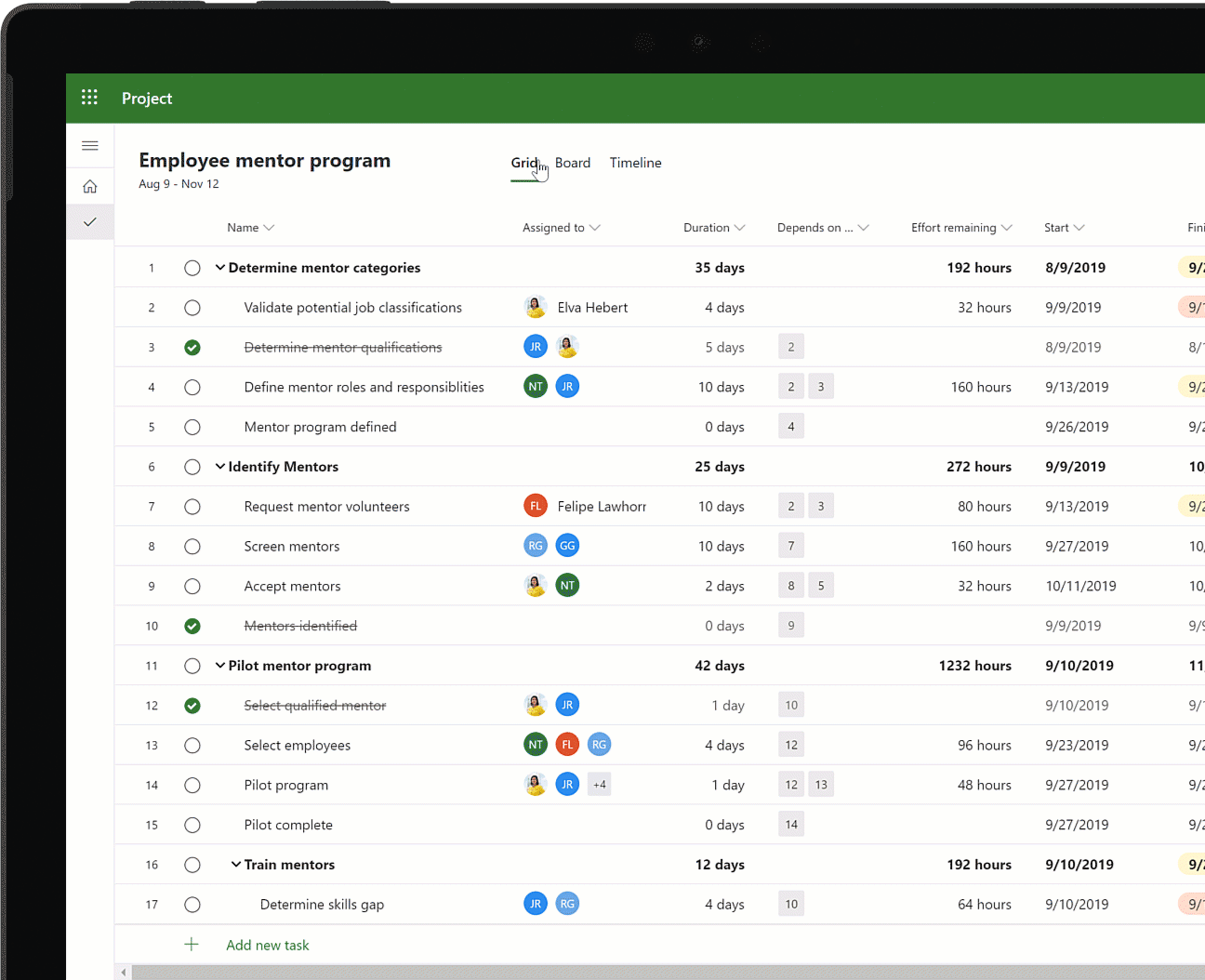Introduction
Microsoft Project helps a Project Manager in:
Creating a New Plan
Defining & visualizing Tasks & Dependencies
Managing resource assignments
Setting up Baseline(s)
Tracking progress
Managing cost and schedule variances
Viewing & Reporting a Project status & health
Helps to Plan (P) Do (D) Check (C) and Act (A) – PDCA …
In this section, we will cover the basic interface of Microsoft Project & how it looks like:
- Basic interfaces of Microsoft Project, how it looks like
- Benefits of using Microsoft Project, what a Project Manager can get out of it

In this section, we will cover the basic interface of Microsoft Project & how it looks like:
- Basic interfaces of Microsoft Project, how it looks like
- Benefits of using Microsoft Project, what a Project Manager can get out of it
Basic interface of Microsoft Project
- Similar look & fill like other Microsoft Project – Excel, Word, PowerPoint etc.
- May feel like lot of buttons – but easy to navigate; easy to learn
- Microsoft’s Fluent Interface – Tabs & Ribbon
- Quick Access Toolbar – Customizable Toolbar
- Contextual Menu & Mini Toolbar – right click anywhere
- Status Bar – Task Mode
- Zoom Slider
- Backstage View – commands & controls to manage Project
- Tell me – Help me on steroids
- Views & Reports panel – Gantt Chart, & Timeline View etc.
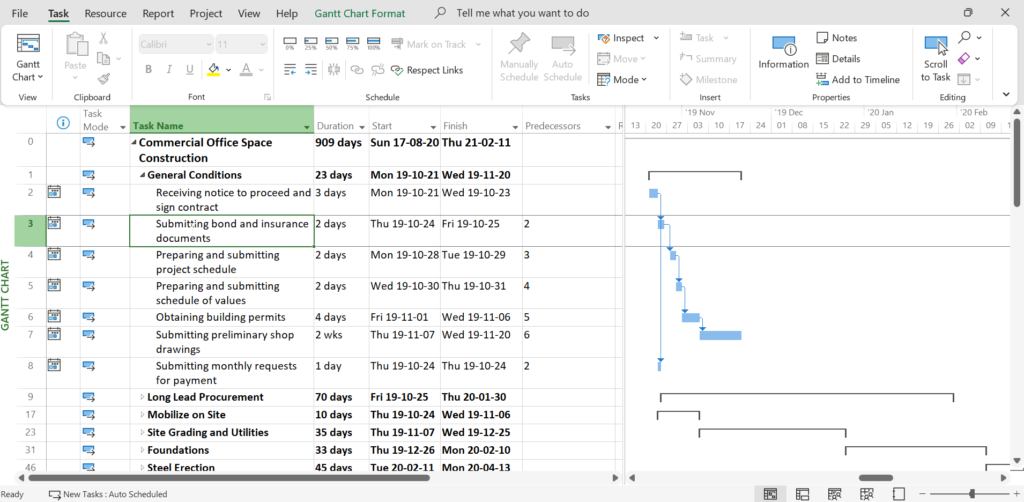

Task tab
Task tab is the place where a Project Manager spent majority of the time for
- Defining and updating Tasks
- Tracking dealys
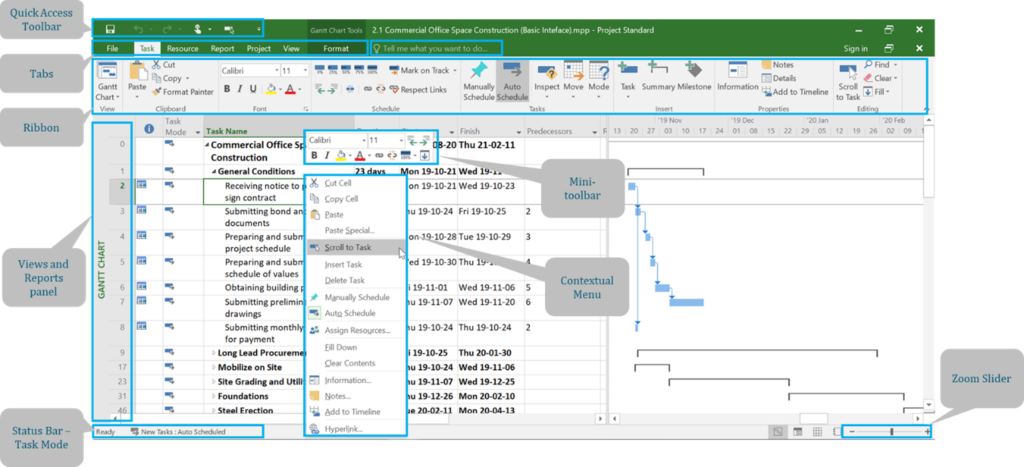
Task tab has the following sections
- Quick Access Toolbar
- Tabs
- Ribbon
- Views & Reports panel – Right click on this area to switch views or Reports
- Status Bar – you can see and change Task Mode from this area
- Zoom slider
- Right click on a Task to get a ‘Contextual Menu’ & ‘Mini Toolbar’
Why Microsoft Project?
- Project Management is key to the project’s success & it all about getting things done
- Project manager needs to review & manage all aspects of a project – dependencies, schedule, resources, & cost etc.
- Project manager needs to report various stakeholders
- Tools needed for an effective Planning, Monitoring, & Controlling (Tracking) – on a day-to-day basis
- No piece of software can replace the project manager, but Microsoft Project assists the project manager in effective management of the project endeavors
- An effective tool like Microsoft Project comes with features to help bridge the gaps

Next
Stay tuned for more topics on
- Microsoft Project Essentials
- Project Management
- Agile Practices